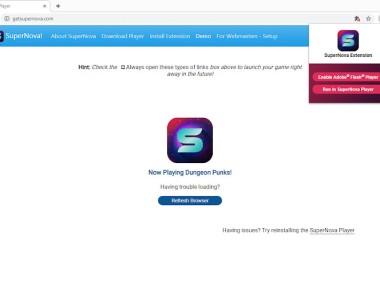You should download SuperNova SWF Player if you want to continue using Flash services in your browser. In 2021, Adobe discontinued Flash Player, which was a basis for multiple browser games, animations, and interactive websites, which means you can no longer access everything that was based on this technology by default.
Most browsers also block Flash files, but SuperNova SWF Player runs the SWF files in a new environment so that you can load legacy games, presentations, or websites. With this app, you can also access the content offline. It doesn't rely on the Flash plugin and is one of the few reliable ways to interact with SWF files and content.
SuperNova SWF Player has a clean interface, and even if you are a novice, you will have no trouble using it for Flash animations, interactive applications, e-learning modules, and browser-based games. The standalone app is only available on Windows machines, but you can also install a Google Chrome extension on other operating systems.
Why should I download SuperNova SWF Player?
There's a whole generation of people who use Flash-based online content for games, e-learning modules, or web-based animations. As this tool becomes a legacy technology, there are still multiple old resources that you can only open with Flash. If you want to open and run SWF files, you should download SuperNova SWF Player, as it bypasses the block of Flash content that modern browsers have and opens those files directly from your computer. You don't need to have Adobe Flash Player installed for this software to run.
If you have SWF files on your machine, all you have to do is double-click it so that it opens in SuperNova SWF Player, as it's a standalone app for Windows computers. This software really simply interfaces and controls so that you can play your favorite legacy games or files, as all your content remains fully interactive, and you can even access it offline. With the standalone version of SuperNova SWF Player, you can choose different playback quality, scale the animations to your screen size, or inspect the file frame by frame.
While there were multiple security concerns regarding Adobe Flash, SuperNova SWF Player bypasses those issues since it doesn't rely on that plugin. Because it creates a standalone environment and doesn't run SWF files in the browser directly, you are safe from various infractions or malicious scripts that could endanger your machine and the privacy of your data.
When you download SuperNova SWF Player on Windows and open a Flash file, it doesn't overwhelm your computer resources, and the app automatically recognizes SWF files and becomes the default program for opening them. This software is also a great choice if you want to preserve some legacy content or create an archive of things that haven't been updated to modern standards. You can also use SuperNova SWF as an extension for Google Chrome, which is super helpful if your content is embedded on a website instead of being available as a local file.
Is SuperNova SWF Player free?
You can download SuperNova SWF Player and use it as long as you wish without any cost. Since the app is designed to preserve legacy content and websites and keep it accessible, there aren't any pro licenses or expanded paid versions.
What operating systems are compatible with SuperNova SWF Player?
As a standalone app designed specifically for Windows computers, you can use SuperNova SWF Player on Windows 7 as well as versions 8, 10, and 11. There aren't any versions of the application for macOS or Linux.
However, if you have a different operating system, you can try using the SuperNova SWF Enabler browser extension instead. However, it currently only supports Google Chrome and no other browsers. It's still a great option, as most modern browsers block Flash content by default, but with SuperNova, you can circumvent those restrictions.
What are the alternatives to SuperNova SWF Player?
There are a couple of reliable options for running Flash-based content, one of which is Lightspark. It's an open-source project available on Linux and Windows computers that supports newer Flash content and ActionScript 3.0, and you can use it both as a browser plugin or a standalone Flash player. You might encounter compatibility issues as not all SWF files are supported, depending on their complexity or how old they are. You can adapt the tool if you have some technical needs, and count on the community to update Lightspark with various security patches and improvements.
If you require a solution for Flash playback on macOS computers, then Elmedia Player is a great option, as it supports many file formats, not only SWF. You can use it in both paid and free versions, and while the free one only offers basic playback features, with the pro option, you get advanced controls, support for high-definition videos, integrations with streaming services, and the advanced option to manage your playlist. With the paid license, you can also download Flash files directly from websites and store them locally on your machine. Elmedia Player is a multimedia player that you can also use for Flash files and content to get reliable and smooth playback on Mac computers.
On the other hand, Ruffle is a Flash Player emulator that runs SWF files in a sandbox environment to prevent any security issues or infections from suspicious scripts. You can download Ruffle as a browser extension or a standalone desktop app, or even embed it on websites to simulate a Flash player. Ruffle works on Windows, Linux, and macOS, and you can get it for free as it's developed as part of an open-source community. It's a great cross-platform app if you want to access Flash animations, games, and educational content conveniently and reliably on various machines. It is being constantly developed and patched, so while not all SWF files can work correctly, they might be supported in the future. For now, you will get the best performance from the games and tools built with ActionScript 2.